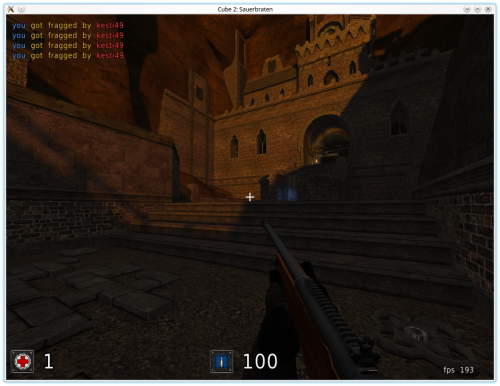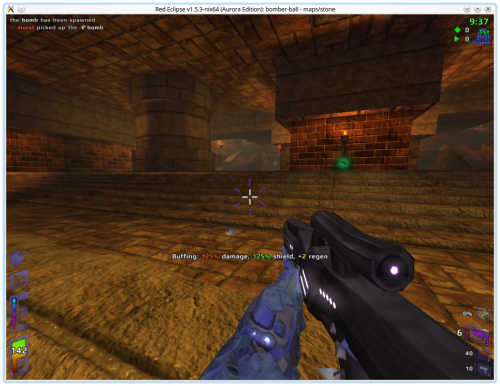This is the first of three posts discussing the current state of first-person shooter games that run on Linux. I have found at least 12 games that are FPS-only (as opposed to a hybrid). Here is the list of the games I intend to look at during the series:
Assault Cube, Open Arena, Nexuiz Classic, Sauerbraten, Red Eclipse, Warsow, Tremulous, Alien Arena, Wolfenstein Enemy Territory, Xonotic, Smokin’ Guns, World of Padman, Urban Terror, and possibly True Combat: Elite.
Nearly all of these games let you choose between full screen or window mode, however they do capture your mouse during play.
In this first article, I will be looking at the games that can be found in the Debian, Ubuntu, or Linux Mint repositories – specifically, the games Assault Cube, Open Arena, Nexuiz, Sauerbraten, and Red Eclipse.
Assault Cube
Website: http://assault.cubers.net/
Assault Cube is based on the original Cube engine, not the Cube2 one that a few others are using. It is a fairly small download compared to most other games, weighing in at under 60 MB. The environments and weapons you use are pretty realistic. The most recent version is 1.2.02 (released in November of 2013) but the repositories are still using version 1.1. Single player mode provides 26 maps, but they are fairly small and feel claustrophobic to me. The graphics quality, window size, and many other settings can be adjusted. There are sound effects, but no music. In singleplayer mode you can choose from 2 to 32 “bots” to simulate a multiplayer game, and select how good they are, to adjust the difficulty. You cannot play multiplayer using the old version, for that you will have to download and install the most recent version. Once you do, there are 12 game modes available to you. Many more maps can also be installed.
In addition to letting you download the most current version, the website also has a wiki, the community forums, and documentation. The wiki seems quite complete, and has German, Spanish, Italian, Portuguese, and other translations available. The forums have recent activity.
Assault Cube is not available in the Fedora or RPMFusion repositories, nor is it at the PlayDeb website.

(More pictures can be found at the AC website)
Open Arena
Website: http://www.openarena.ws/smfnews.php
OpenArena is basically a clone of Quake 3 and uses the ioquake3 fork of the “id tech 3” engine. It is open source and cross platform. There are a lot of different game types to choose from. The version in the repositories is 0.8.8-9, which looks to be the same as the one you can obtain at their website. This version was released in February of 2012, and the website mentions that a 3.0 version is currently being worked on with lots of improvements. No release date is listed, but definitely something to keep an eye on!
I really enjoy this particular game. The maps are very large and expansive, and you have “tricks” like certain platforms that throw you into the air. The guns and overall appearance are more futuristic than realistic. Open Arena takes up about 450 MB on my hard drive.
Open Arena has an active community with forums, a wiki, and a game manual.
Open Arena can also be found in the Fedora repositories.

Nexuiz
Website: http://www.alientrap.org/games/nexuiz
The “Nexuiz” you find in the repositories is usually referred to as “Nexuiz Classic”, and is staying at version 2.5.2. What happened is that in 2010, one of the founders made a deal with a game company called Illfonic and they created a closed-source paid-for version of this game (released in 2012 for Xbox, PSN, and Steam). A lot of bad feelings resulted from this in the community. The game engine was changed for the commercial release, and the original game was forked into a new one called Xonotic, which I will discuss later. (It looks like the commercial version is no longer being developed and I don’t see it in the Steam store.) The singleplayer mode of Classic is more of a tutorial, with only 2 sections and a 3rd not released. The multiplayer mode offers a lot of servers, and there is music as well. The full game took up about 890 MB on my hard drive.
For me, the graphics and controls are quite good, but since Xonotic is a very active fork with a lot of support, I doubt I will be playing Nexuiz Classic much at all. The gameplay and mechanics also feel like Open Arena. If you had a lot of fun with it back in the days when it was truly one of the hottest FPS games on Linux, you might enjoy it more than I do.
Quitting the game is a bit hard to figure out in windowed mode because the Quit button at the bottom right (along with the Credits) does not reposition itself properly when you aren’t full-screen, making it hard to see.
I cannot find any official forums or wiki for Nexuiz Classic.
Nexuiz Classic can also be found in the Fedora repositories.

Sauerbraten
Website: http://sauerbraten.org/
Sauerbraten is one of many games based on the Cube2 graphics engine. The latest version of the game (“Collect” edition) came out in January of 2013, and can be downloaded from the main website. The version in the Debian/Ubuntu repositories looks to be the same one.
There are 4 “campaigns” (i.e. single-player games), which seem fairly fun, although the usual “kill all enemies to open some new area” tends to be the rule. Backtracking is also something you’d need to get used to.
Sauerbraten has a FAQ page, a community forum, a wiki, and links to developer home pages, along with links to extra maps and a league homepage.
Sauerbraten can also be found in the Fedora repositories.

(single-player campaign, near the beginning)
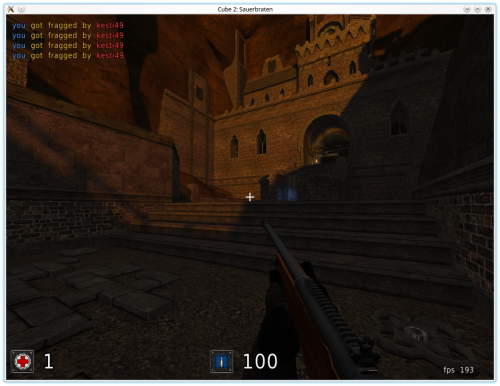
multi-player Sauerbraten
Red Eclipse
Website: http://redeclipse.net/
Red Eclipse is the other game using the Cube2 graphics engine that is in the repositories. One of the main differences from Sauerbraten is that in Red Eclipse you have clips for the guns, and can reload.
Unfortunately, similar to Assault Cube, the version in the repositories is 1.4, which is old enough that you cannot play multi-player, only single player. The most recent edition is 1.5.3, “Aurora” and was released in July of 2015. It can be downloaded from the project’s website. After you have downloaded it, extract it, find the directory, and run “redeclipse.sh” either from command line or by double-clicking. Be patient, it takes several seconds to start up.
Red Eclipse not only lets you pick your avatar, you can customize it with a crown, top hat, horns, many many other vanity items, and you can color portions of it. The community forums appear to be quite active, and there is a wiki page, a FAQ page, a “how to install” page, and a guide (manual?).
Red Eclipse doesn’t appear in the Fedora or RPMFusion repositories.
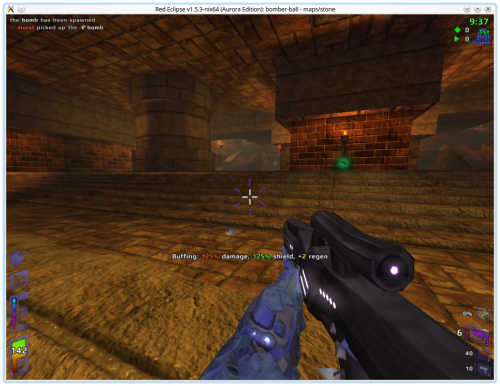
I spent an hour or two with each game, and the two I like the most out of these five are Red Eclipse and Open Arena. I will keep them on my hard drive for awhile. Next time I will be looking at 4 further games in this genre, Warsow, Xonotic, World of Padman, and Tremulous.
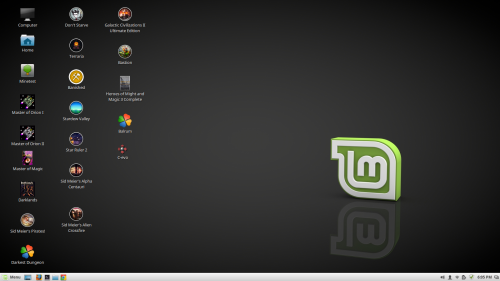 Some of those are being run through Crossover or PlayOnLinux, and there are a few that aren’t in this picture, such as Crusader Kings 2 and Rimworld, but obviously I am not hurting for games to occupy my spare time.
Some of those are being run through Crossover or PlayOnLinux, and there are a few that aren’t in this picture, such as Crusader Kings 2 and Rimworld, but obviously I am not hurting for games to occupy my spare time.